Windows and Mac computers or Android and Apple devices all have the same feature available: switching between programs, apps and documents. When I first started presenting using PowerPoint I learned that, on a Windows computer, I could hit Alt-Tab and it would show me all the programs I had open. I could rock between PowerPoint, Palm emulator and email seamlessly to show different screens. By keeping the Alt key pressed you can release the Tab key and press again until you find the screen you want.
Then I got my first Mac and needed the same functions, plus a few more added wrinkles. On the Mac, it’s Command-Tab and, just like a Windows computer, keep pressing and releasing the Tab key to see all programs open and select the screen you want to open. I mentioned a few new wrinkles – one I like is to add more web browsers. Sometimes with my presentations I need to leave Keynote or PowerPoint to show actual websites, emails etc. On my Mac I have Safari, Chrome and Firefox, which allows me to have quick access to maybe 3 different websites. You can also add Opera, Brave and Mozilla to your Mac which will give you a total of six choices of web browsers.
For my Windows 10 users, you also have a healthy list of web browsers. These are not in any way listed by recommendation as far as which is best: Microsoft Edge, Google Chrome, Mozilla Firefox, Opera, Vicaldi and Internet Explorer. Just like the Mac you have six choices of web browsers.
Now how about mobile devices? Piece of cake. On Apple, just open an app, use your finger to swipe up the screen slowly and it now shows all the apps you have open. Swipe left and right to see all apps. I swipe up on the apps to close them and in my world, I do it now and then.
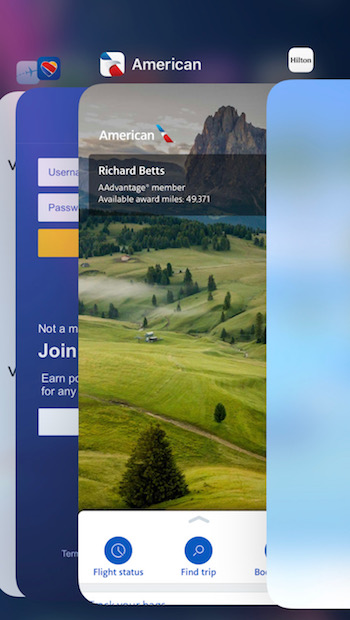
On an Android, just swipe up from the home screen and you will see all open your apps. Swipe left and right to view them. You can delete them the same way you do with Apple – just swipe up and it closes.
Need to rock back and forth between programs, websites and apps? Try what I have described; it will save you time and help you accomplish tasks much quicker!









