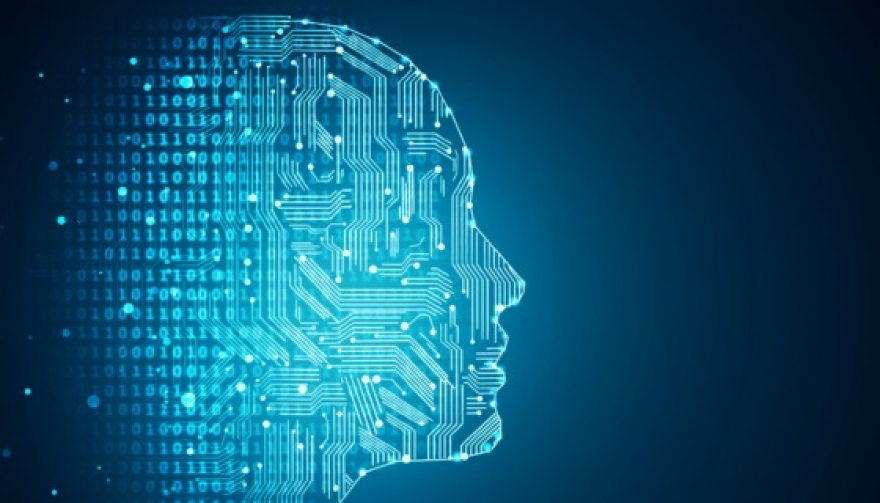My Realty Times
LOGIN
My Realty Times is your content-generating powerhouse, offering you a library of 20,000+ relevant SEO-driven articles, market reports, how-to's, industry news items, and agent features that is constantly updated with new content, and it's available to you TOTALLY FREE. Click here to create a free account and find out more.









![Just 1.48 Million New Homes Were Built From 2020 to 2022 [New LendingTree Report]](/media/k2/items/cache/966f9a742731c11ed5204d2cae504729_M.jpg)