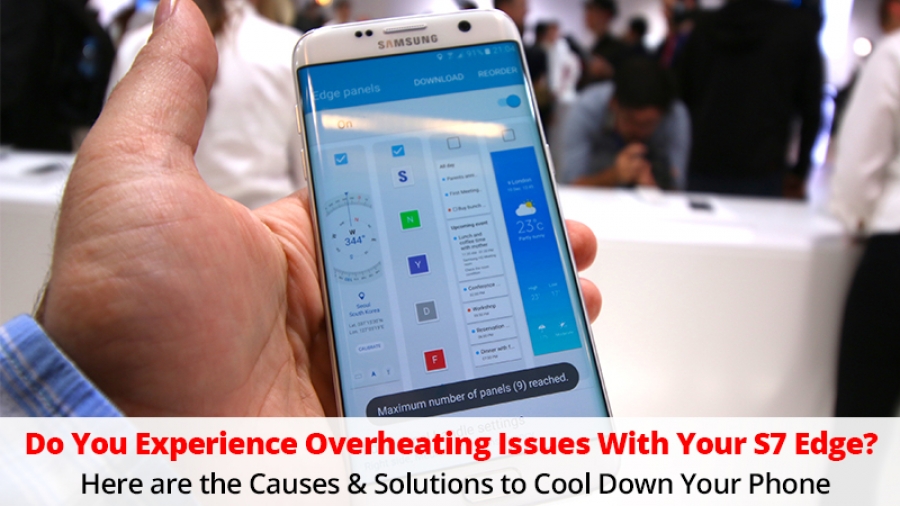Smartphones are much vulnerable to overheating and freezing issues! It’s normal if you feel your mobile phone to be warm, but this thing is kind of worrisome when your device gets abnormally hot. Why does this happen? The mobile phones that we use are made up of different electronic components and these components work 24/7 to perform different tasks on our smartphones. Due to the continued working of these components, sometimes these components make themselves or the other components around to get hotter. Due to this, we feel as if the outer body of our mobile phone is getting hotter. What should you do if your mobile phone gets hot? The first thing to do here is not to PANIC! Now that you have calmed down, let us talk about the Samsung S7 Edge overheating and freezing problems.
Samsung Galaxy S7 edge was launched in 2016, and this mobile phone is still considered as one of the best mobile phones ever launched in Samsung S series. The reason behind this much fame of this mobile phone is obvious that this phone has some of the most amazing features ever launched on a mobile phone. Moreover, the looks of this phone are breathtaking. The phone has a very classy look as this phone has just a single button at the front, with an edge screen that curves around the sides of this beauty. Samsung Galaxy S7 edge has a glass back that makes the look of this phone to steal the hearts of the majority across the globe. Even though this phone has the best looks and specifications, people are experiencing certain S7 edge problems that are making them curious about the reliability of this device. In this article, we are specifically going to talk about Samsung S7 overheating and freezing issues and also we are going to suggest the solutions to these problems.
Samsung Galaxy S7 Edge Overheating and Freezing Issues
Samsung S7 edge is much prone to overheating and freezing issues, as we see such cases very often now! Not only S7 edge has these problems but generally, smartphones do have these issues and we have already addressed these at the start of this article. Smartphones are composed of different components that make all of the smartphones to perform different tasks. To only make a smartphone turned on, there are certain components inside the body of your smartphone that works constantly. Due to the constant working of the different components inside your smartphone; sometimes you might feel that your mobile phone is heating up. But this thing isn’t one to worry about until the phone gets abnormally hot.
Just as overheating issues, mobile phones less often experience freezing issues as well. What happens when your mobile phone freezes? The freezing issues are of two types. The first one is that your mobile phone actually freezes due to the cold temperature. While the second one is that your mobile phone slows down and becomes unresponsive/ frozen to any of the taps or gestures that you perform on its screen. The first one happens when the climatic atmosphere around your mobile phone is too cold for it to bear. What actually happens when your device cools down is that the battery of your phone drains abnormally fast. You might have fully charged your device and just after 5 minutes, you might find your phone at 1% charge. This thing is normal in smartphones as batteries usually act weird in cold temperatures. The second problem arises when your mobile phone has an unresponsive app opened, or you have assigned too many tasks for the device at the same time or you have no storage capacity left on your mobile phone.
Samsung S7 is vulnerable to overheating and freezing issues as this phone are now considered as an older model in the Samsung Galaxy S series. Samsung S7 is less prone to the actual freezing and temperature cool down of the mobile phone as this phone has a protected glass back. Usually, the phones that have a metal back are more vulnerable to the actual freezing issue. Galaxy S7 edge overheating issues usually occur due to the following reasons:
Samsung Galaxy S7 Overheating Problem
There are quite a few reasons due to which your S7 might overheat. Some of the reasons behind the overheating of S7 are identifiable, while others are unidentifiable. But down below we have tried to address all of the reasons behind S7 overheating issue.
-
S7 Overheating While Charging
Your Samsung Galaxy S7 might experience overheating while charging. This is the most common reason behind any mobile phone getting overheated. You must act fast to cool your phone down if it is getting overheated while you are charging it. We ask you to act fast as the overheating might cause the damages to other components inside your mobile phone.
If you are experiencing overheating of your mobile phone while charging then there are some general practices that you can take help of, these include;
- Don’t use your mobile phone while it is charging.
- Turn on the airplane mode or turn off your mobile phone while charging.
- Use adapters that use less power to charge the mobile phone.
- Use original or A grade charging cables and power adapters.
These are some of the general practices that might help you to cool down your phone while charging. Another specific reason that your S7 is overheating is because of the fast charging option that it has inside. Samsung Galaxy S7 provides the user with a fast charging option through which the users can charge their mobile phone in much lesser time. But what you might not have considered here is that this option might hurt your mobile phone through making it hot. If you experience the overheating of your S7 every time you put it on charge then you must turn off the option of fast charging in your S7.
To turn it off; go to the setting application in your S7 and then go to the Device Maintenance option in the settings application. Over there, tap on the battery option to open the battery menu. On the topmost right corner, you would see three small vertical dots, press that and go to the advanced settings. In the advanced settings window, you would find an option to turn on or turn off the fast cable charging.
-
S7 Overheating Due To Apps
A smartphone without the applications is not a smartphone actually. Smartphones are known as ‘smart’ ‘phones’ as they are smart and we can perform a variety of tasks on them. There are certain applications in your smartphones that might work in the background as well. These applications not only slows down your mobile phone but also results in the overheating issue. If your S7 is overheating then this reason might be causing it to be like that. Closing these apps might make your S7 edge not to overheat. How can you do so?
To close these unwanted applications in the background, you can open the settings application and then open the device maintenance option. Over here, tap on the battery option to open the battery menu. Press the OPTIMIZED button under the app power monitor head. This would make the unwanted applications running in the background to sleep until you open these applications again. Through just these easy steps you can make your S7 not to get overheated.
-
S7 Overheating Due To Cache Partition
It might have happened that you haven’t wiped the cache partition even once since you have purchased the S7 edge. If S7 overheating still persists even after you have performed the two steps discussed above then you can go for wiping of cache partition. To do so, you would have to first turn off your mobile phone. Once your mobile phone is turned off, the next thing to do is to press and hold the power button, home button and volume up button until Samsung’s logo appears. Once the logo appears, let go the buttons and this would launch the Android system recovery mode. Over there press the volume down button to go to the ‘Wipe Cache Partition’ option and select that by pressing the power button.
-
S7 Overheating Due To Unknown Reasons
It might happen that you have performed every step that has been discussed above but still, your S7 is overheating. If such is the case with your Samsung Galaxy S7 edge, then you should go for the factory reset option in your Samsung Galaxy S7 edge to make it go to the original setting with no data at all.
-
S7 Overheating Due To Hardware Issue
Even after factory resetting your S7 edge, you might notice that your S7 is still overheating. If such a thing is happening, then it might happen that you S7 have some hardware issues in the components installed in it. If such is the case you can get your Samsung S7 edge repaired or you can sell your Samsung Galaxy S7 edge.
Now that you get to know the reasons behind your S7 overheating issue; the best thing to do if it’s not getting better is to sell your Samsung Galaxy S7 edge to upgrade to a newer and better model of smartphone. You must wonder ‘where can I sell my S7 edge?’ well, read below!
Sell Your Samsung Galaxy S7 Edge
Selling your Samsung Galaxy S7 edge due to the S7 overheating issue is the best thing to do! You have many options where you can sell your Samsung Galaxy S7 edge easily, but the best option that you have is of the mobile phone recycling platforms. We say this thing as if you sell your S7 edge at a mobile phone recycling platform; then you can enjoy the extra perks as well. Selling a mobile phone at a mobile phone recycling platform is the most convenient way of selling.
You have to find a reliable mobile phone recycling platform to sell your mobile phone to, and honestly, this is the most difficult part. Research and find a reliable mobile phone recycling platform. Search for your S7 edge there and answer various questions regarding the details of your S7 edge. Once you have provided the accurate details, the mobile phone recycling platform would give you a price quote. If you agree then you can confirm the sale and get a free postage envelope from the recycler. Send your mobile phone to the platform free of cost in that envelope and wait for your mobile to reach. Once your mobile phone reaches the platform, it would check your mobile phone thoroughly and send you the payment against it right away!
If S7 overheating issue persists, then you don’t have to wait for any further and sell your Samsung Galaxy S7 edge right away!