My problem today is the same as I had in the mid 2000s: having two competing products. the Palm Treo and the Blackberry. Today we have Apple and Android and I’m not getting into the middle of any debates over which is better. There is a very old saying, “What is the best technology? The one you will use!”
I will be doing my best to be 50/50 between Apple and Android with each article. Sometimes both Apple and Android offer the same feature which will make it easy, other times I will find something for both operating systems.
So here we go with the first feature I want to share, setting different vibrations for different contacts. Many times, we put our phone on vibrate and it’s in our pocket or purse. It vibrates and of course we look to see who it is. We can select pre-programed vibrations or make our own.
Let’s start with Apple. Go to a contact you want to change the vibration for, like maybe your significant other. Once at that contact select edit, scroll down to ringtone and tap, find vibration and tap. Now you have the screen you can select or even make your own.
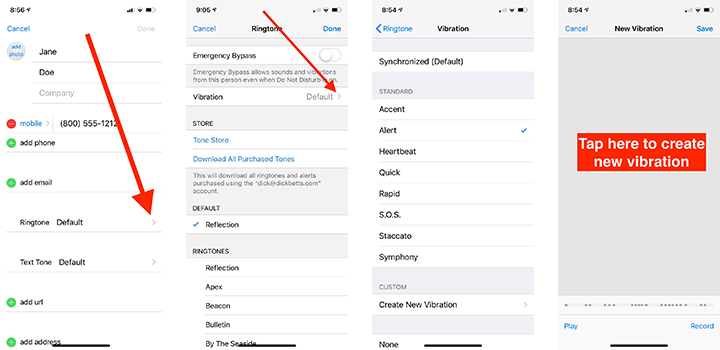
On some Androids you can open your Contacts app and find the contact. Tap to edit it. When the contact opens scroll to the bottom of the page. Select “more” then locate “vibration pattern” and it will be set to default. When you tap on this option, your Android device will open to the stock vibration patterns it has. Now you can select from patterns such as Basic call, Heartbeat, Ticktock, Waltz, and Zig-zig-zig. Select the next contact you want to have a customized vibration for and repeat the steps. Disclaimer: Unlike Apple, Android is the operating system on different brands of smartphones and not all are created equal. If your phone doesn’t have this feature, or you want more options including making your own custom vibrations, you might want to consider a third party app available in the Google Play Store.
Personally, I love this mostly unknown feature as I tend to keep my phone in my pocket with the ringer off. The different vibrations helps me know whether I need to pull my phone out or ignore until later. Rather than having so many different vibrations to try to remember, I have all my family members with the same vibration, I have all my friends with their own vibration. As a REALTOR®, think about setting up a vibration for active clients, a different vibration for support functions like home inspectors, title companies and loan officers. You can design your own system to help you be more organized. I just had a flashback to my Palm days – do not set up so many different vibrations you can’t keep track!
I hope some of you will try this technique. It’s so simple but the benefits are many!







